Recently I was writing a post about building a custom BMX bike. A big part of building a custom is knowing how it will look with all of the colors you choose. Years ago these were hard to find and they didn’t work well. Fortunately for technology, we have some really good apps available for this. Here are my favorites.
3. BMX UNION COLOR APP
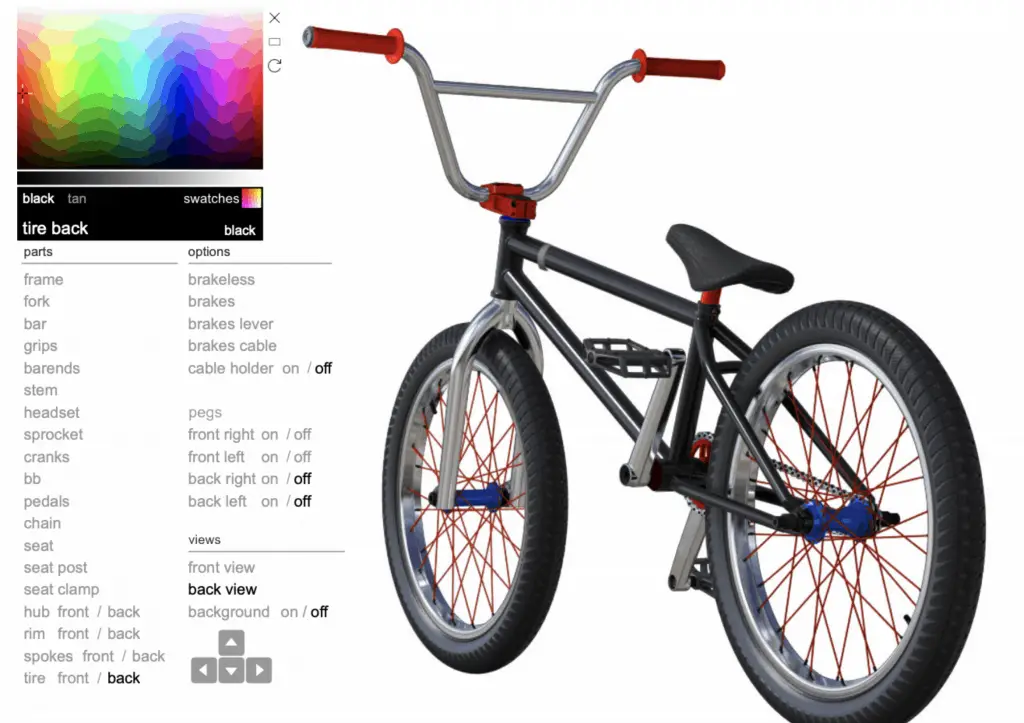
This one works really well and has unlimited color options. I like that there are preset options like chrome and silver.
✅ – Preset Colors
✅ – Multiple Views
✅ – Peg/brake options
2. BMX Customizer

This app allows you to choose a preset. Choose from a brakeless bike or a race bike. The color options are pretty limited though. I still think you will find the colors that you are looking for. This app is easiest to pick colors.
✅ – Preset Colors
✅ – Preset Bikes
✅ – Publish bike option
1. Kunstform Bike Editor
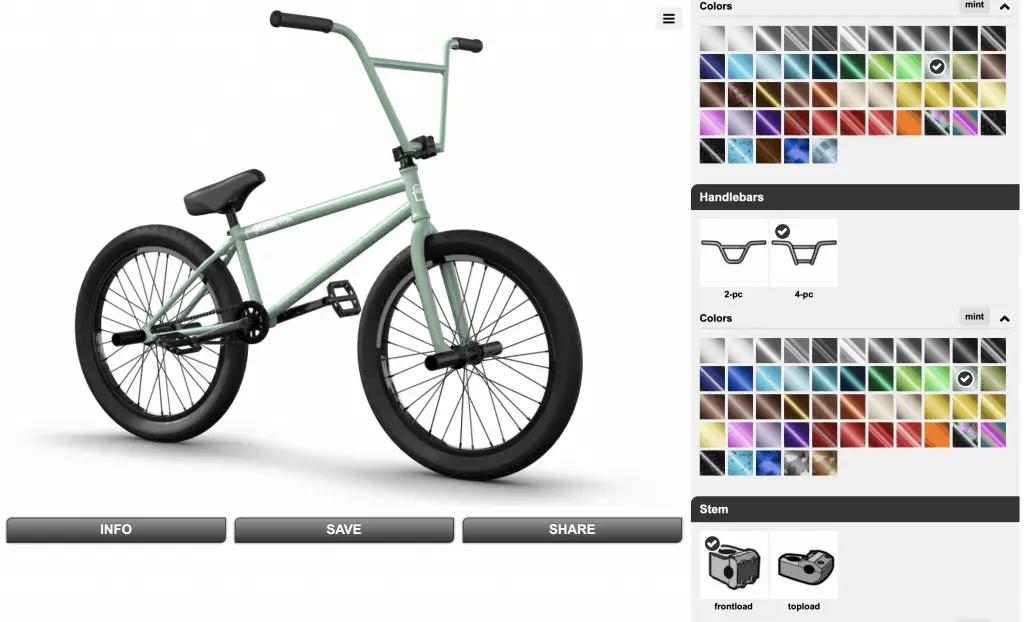
Hands down, the best bmx color app. You have so many more options when using this app. For example, you can choose between 2 pc and 4 pc bars. Flang or flangeless grips. With this editor, you will be able to get your bike looking almost exactly like you plan.
✅ – Preset Colors
✅ – Lots of options
✅ – Publish bike option
✅ – High-quality colors
If you are building a custom bike… check out my complete guide here .
.
I also made a really handy sheet that will calculate the cost and weight of your custom BMX bike.
You can download it here 👇

